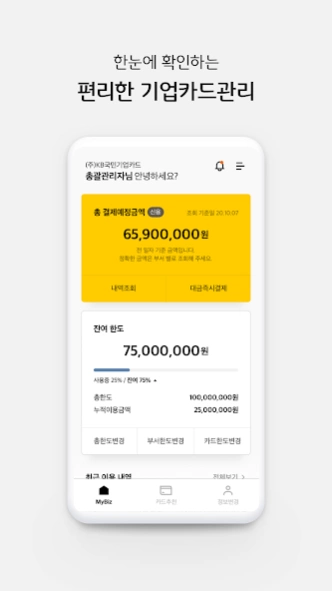KB국민기업카드 1.2.1
Continue to app
Free Version
Publisher Description
KB국민기업카드 - Convenient corporate business starting with KB Kookmin Enterprise Card
[New Features]
-Fast login through FACE ID and lock number
-Inquiry and change the corporate total limit
-New and additional credit card issuance
-Point-ry inquiry and cash back
-Convenience functions such as blocking foreign won payments
[App information]
Now use the corporate card more conveniently with a mobile app.
From application for issuance of corporate card to change of limit, you can solve it in your hand.
[Required access rights]
-Phone: Necessary for direct call to customer center
-Storage space: Necessary for joint certificate import function
[Selective access rights]
-Camera: Necessary when photographing documentary evidence for identification
Necessary for video calls for customer consultation
* Choice rights are used to provide better service to customers.
Even if you do not agree to allow, you can use apps other than those functions.
[Other User Guide]
If you are a corporate member holding a KB Kookmin Enterprise Card, you can easily use the service after signing up for membership on mobile.
Customers who have already signed up as a web member of KB Kookmin Enterprise Card through the homepage can use the same service with the ID/password on the homepage.
It is recommended to update the latest version of the operating system and vaccine program for your safe financial transactions. Also, avoid using a wireless LAN (Wi-Fi) with unclear sources or without security settings, and use a mobile communication network (3G/LTE). When downloading and using the application using 3G/LTE network, there may be a usage fee.
KB Kookmin Card will work harder for convenient and safe mobile services for corporate customers.
About KB국민기업카드
KB국민기업카드 is a free app for Android published in the Accounting & Finance list of apps, part of Business.
The company that develops KB국민기업카드 is KB국민카드. The latest version released by its developer is 1.2.1.
To install KB국민기업카드 on your Android device, just click the green Continue To App button above to start the installation process. The app is listed on our website since 2024-04-01 and was downloaded 2 times. We have already checked if the download link is safe, however for your own protection we recommend that you scan the downloaded app with your antivirus. Your antivirus may detect the KB국민기업카드 as malware as malware if the download link to com.kbcard.kbbusinesscard is broken.
How to install KB국민기업카드 on your Android device:
- Click on the Continue To App button on our website. This will redirect you to Google Play.
- Once the KB국민기업카드 is shown in the Google Play listing of your Android device, you can start its download and installation. Tap on the Install button located below the search bar and to the right of the app icon.
- A pop-up window with the permissions required by KB국민기업카드 will be shown. Click on Accept to continue the process.
- KB국민기업카드 will be downloaded onto your device, displaying a progress. Once the download completes, the installation will start and you'll get a notification after the installation is finished.